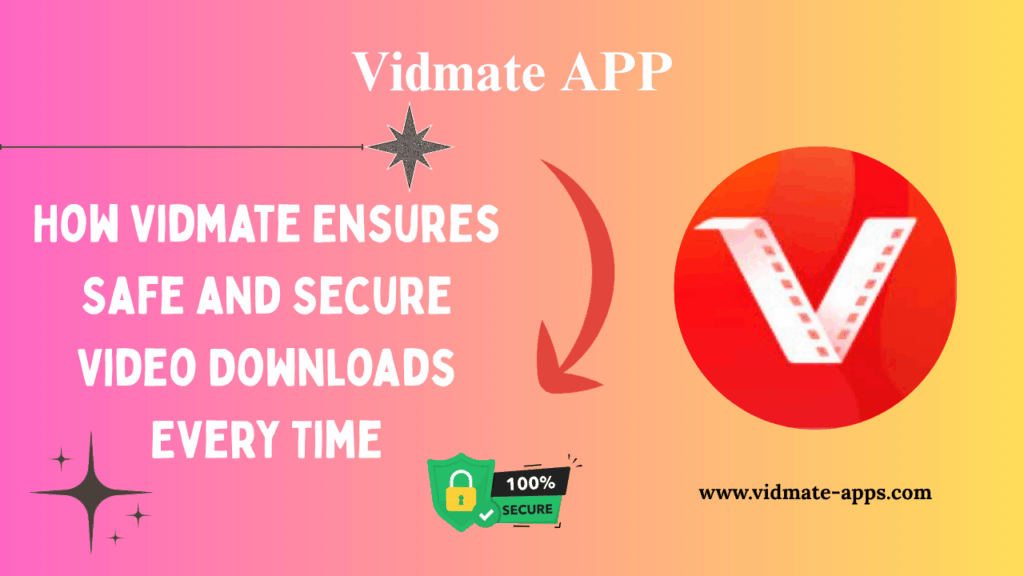English ▼
Fix VidMate Errors: App Not Installing, Crashing or Not Downloading
July 24, 2025 (3 months ago)

VidMate is a popular video downloader app. It helps users download videos from YouTube, Facebook, Instagram, and more. But sometimes, the app doesn’t install, crashes suddenly, or refuses to download anything. This guide will help you fix it errors in a very easy and clear way.
If you are facing any issue with VidMate APP, don’t worry. We shall guide you step-by-step with real solutions that work in 2025. These solutions are simple, effective, and safe for all Android users.
Common Issues Users Face
Let’s first understand what kind of problems people face with this app:
- It not installing on Android
- App crashes after opening
- Download button not working
- Slow or failed downloads
- App stuck on loading screen
- Not working on new Android versions
- Shows “App not installed” error
- Permission errors
All of these issues can be fixed if you follow the correct steps.
If you face any issues while using the app for bulk downloads, check our full guide on how to [Fix VidMate YErrors].
Fix VidMate Not Installing Issue
If it is not installing, try the following:
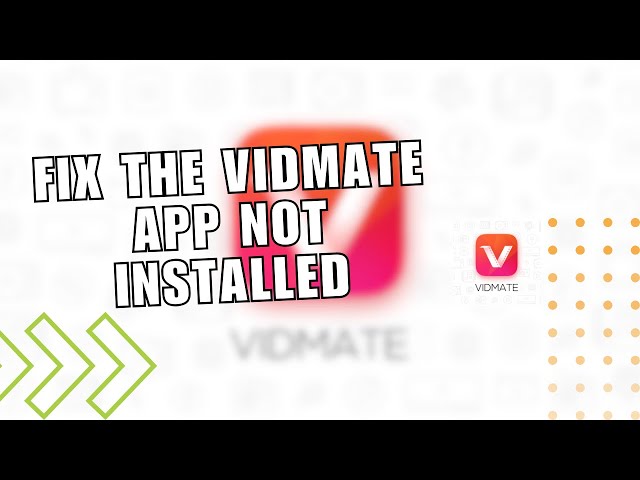
Check Your Android Version
Make sure your phone is running Android 5.0 or higher. It may not work on older versions.
Enable Unknown Sources
It is not available on the Google Play Store. So you must enable installation from unknown sources:
- Go to Settings > Security
- Turn ON Install unknown apps
- Select the browser or file manager you used to download app
Clear Cache of Package Installer
If the app still won’t install:
- Go to Settings > Apps > Package Installer
- Tap Storage
- Clear Cache and Data
Then try installing it again.
Fix VidMate Crashing Problem
It sometimes crashes right after you open it. This happens mostly after system updates.
Clear App Cache
- Go to Settings > Apps >
- Tap Storage
- Clear Cache
This simple step can solve sudden crashing issues.
Update to the Latest Version
Make sure you are using the latest app version. Older versions may crash due to bugs or incompatibility with your device.
- Visit the official website or trusted APK sources
- Download the 2025 updated version of this app
Fix VidMate Not Downloading Videos
When it does not download videos, try these solutions:

Check Internet Connection
Make sure your Wi-Fi or mobile data is working fine. A poor connection may stop downloads.
Allow All Permissions
This app needs storage and media permissions. Without them, it cannot download.
- Go to Settings > Apps >
- Tap Permissions
- Enable Storage and Media Access
Use Official Website
If you downloaded it from a random site, it may be fake or broken. Download only the official VidMate APK (2025) from a trusted source.
Fix “App Not Installed” Error
This issue happens if you try to install an app over an older version or if the APK is corrupted.

Uninstall Older Version
- Go to Settings > Apps >
- Tap Uninstall
- Reboot your phone
- Install the new version again
Use a File Manager
Sometimes direct installation fails. Try installing the APK using a file manager like X-plore or Files by Google.
VidMate Not Working on New Android Phones
It may not work correctly on phones with Android 13 or Android 14.
Try Compatibility Mode
Some Android phones have an app compatibility option:

- Go to Settings > Apps >
- Tap Advanced Settings
- Enable Compatibility Mode (if available)
Install Older Version
Sometimes, older versions work better with certain phones. Try using VidMate v5.2.5 or v4.5.0.
VidMate Not Showing Download Button
When the download button does not appear on YouTube or Facebook:
Enable Video Detection
- Open the App
- Go to Settings > Download Settings
- Enable Video Detection
Use it’s In-Built Browser
Use the app’s built-in browser instead of your normal browser. It works better for detecting and downloading videos.
Storage Full or Not Enough Space
If it is not downloading videos due to low storage:
- Go to File Manager
- Delete old videos or unnecessary files
- Move big files to a memory card or cloud storage
- Try again after freeing space
Stuck on Loading or White Screen
When it opens but shows a blank screen or gets stuck:
Restart Your Phone
A simple reboot can fix background memory issues.
Clear App Data
If it still doesn’t work:
- Go to Settings > Apps >
- Tap Storage
- Clear Data and Cache
- Restart the app
Fix Play Protect Blocking
Play Protect sometimes blocks apps from unknown sources. Do not worry — it is safe.
Disable Play Protect Temporarily
- Open Google Play Store
- Tap on Profile > Play Protect > Settings
- Turn OFF Scan apps with Play Protect
- Install
- Turn Play Protect ON again after installation
Fix VidMate Download Stuck at 0%
If your download starts but never moves forward:
Try Using a VPN
Some video websites may be blocked in your region. A free VPN like 1.1.1.1 can fix this.
Change Download Path
Sometimes the download folder is blocked.
- Open the app
- Go to Settings > Storage Path
- Choose a different folder
Frequently Asked Questions
Q: Is It safe to install in 2025?
Yes, It is 100% safe. Always download from the official website or a trusted APK source.
Q: Why can’t I find it on the Play Store?
Google does not allow video downloading apps on the Play Store. That is why it is available only through its official website.
Q: Does it work on iPhone?
No. it is only for Android devices.
Final Tips to Fix Errors
Here is a quick summary of what you should do to Fix it Errors:
- Always use the latest APK version
- Clear cache and data regularly
- Allow all required permissions
- Use a strong internet connection
- Keep enough storage space on your device
- Avoid fake APK files
If you follow these steps, your it will work smoothly every time. These methods are tested and updated for 2025, so they are fresh and effective.
Conclusion
Facing errors with It can be frustrating. But now, you have the complete solution guide. Whether It is not installing, crashing, or refusing to download the tips above will help you fix everything in minutes. If one solution does not work, try the next. Do not give up. Your favorite video downloader app can run perfectly with just a few fixes.
Recommended For You

![Download YouTube Playlists in Bulk with VidMate [2025 Guide]](https://vidmates-app.com/wp-content/uploads/2025/07/Download-latest-version-1024x576.webp)